Getting started with Instagram
- May 11, 2017
- 3 min read

Instagram is fast emerging as one of the most popular social media platforms amongst millennials with over 500 million users across the globe, providing an excellent medium to connect and engage with your audience. Not convinced?
Brands on Instagram have been reported to enjoy regular engagement with an average of 4% of their total follows (compared to less than 0.1% on Facebook and Twitter).
70% of Instagram users report having looked up a brand on the platform.
62% Of users follow a brand on Instagram.
Only 36 percent of marketers use Instagram compared to 93% who use Facebook.
Step 1: Creating an Account
Before you even think about posting, creating an account is a great way to explore the platform and get inspired by what others are post. The platform is purely mobile based so will require downloading as an app. Make sure to:
Register with an email address that is already the default login for other social media site.
Select a Username that is easily recognisable and consistent with your branding across other social sites. (eg. If your Twitter handle is @Hotel XYZ, your Instagram name should follow).
Upload a recognisable profile picture (this could be a picture of the venue or the venue’s logo).
Add a short Bio that describes your venue, including a link to your website so that users can click through.
Step 2: Survey the Landscape
Before you begin posting, it’s a good idea to learn what kind of user generated content has already been shared about your brand. By using websites like Webstigram, Statigram, Pinstagram or even just the Explore function within the app, you can easily discover posts from other users that pertain to your hotel. This gives you the opportunity to:
Identify and discover other Instagram users that are interested in you.
Discover which hashtags are most associated with your brand
Determine what kind of content most resonated with those users.
Step 3: Get Inspired
By utilising the steps above you can begin to develop your own content strategy. While what you post should be wholly unique to your brands identity, you can often learn a lot from the behaviour of other companies. You should first set your own goals to help you define your style and strategy, for example:
To showcase your Products
Build your community
Increase awareness of your brand
Showcase your company culture and values
Advertise to potential customers
Increase brand loyalty
Share company news and updates
Step 4: Start Snapping
Once you’ve identified the type of content you want to best fits your brands strategy and identity, you can begin posting. (Remember that you can only post photos via the Instagram App on Iphone or Android.)
Similar to Twitter, utilising hashtags when posting content will allow your photos to be seen more prominently.
When it comes to what to post, just remember the golden rule of social: stay true to your brand identity while remaining real. This means sharing behind the scenes looks of your chefs preparing a signature dish and spur of the moment shots that demonstrate the feel of the venue rather than just filtered professional shots.
Start 5: Scheduling
Instagram scheduling tool Later, is a great way to create a clear content plan ahead of time. Posts can be scheduled on your desktop using images on file, these then populate on the mobile based app that send reminders of when you need to post with the text and image ready to go!

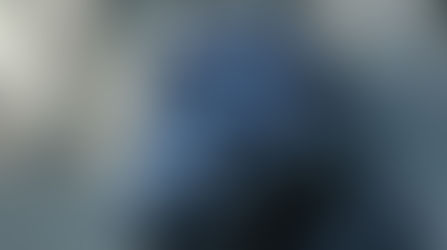






























Comments